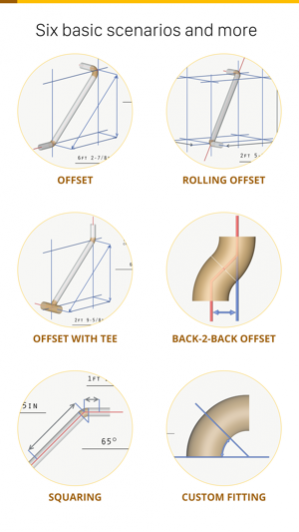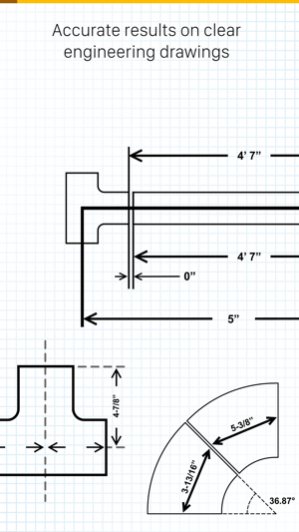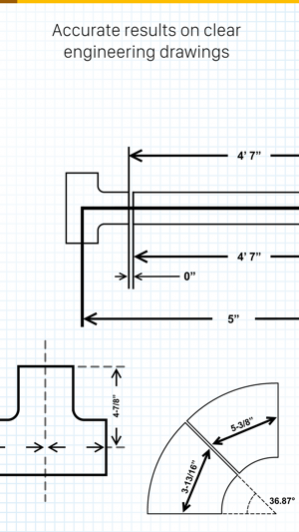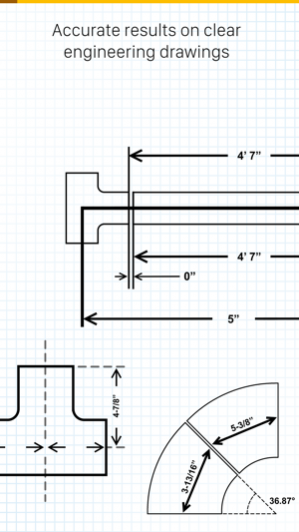Pipe Fitter+ 1.0
Continue to app
Paid Version
Publisher Description
Crafty Pipe Fitter Calculator is built from the ground up to be used in the field. It comes with a Crafty Level and Smart Numeric Pad® as well as a very intuitive interface. It's also the most universal pipe fitters' app on the store supporting iPhone, iPad, Apple Watch and iPod!
Crafty Pipe Fitter Calculator helps you calculate the cut lengths, fitting angles and cut dimensions for tens of different offset scenarios. You can now cut a perfect fitting off any standard 90-degree fitting.
With field work in mind, The Smart Numeric Pad® will enable you to quickly enter and convert between feet, inches, fractions, cm, mm, decimals and degrees.
More Features:
- Support for tens of different pipe offset scenarios.
- Support for squaring odd fit-ups.
- Support for cutting 90-degree fittings into perfectly matching back-to-back fittings.
- Support both Imperial and Metric units.
- Crafty Level, Smart Numeric Pad® and a Flashlight.
- Includes Standard Pipe Schedules and Sizes (Imperial and Metric) Chart Data for ANSI / ASME.
- Shows results on engineering drawings or clear text.
- Supports the Apple Watch for an even better field experience!
- Support for iOS 9 Split View.
* We appreciate your feedback and suggestions and will do our best to include requested features and scenarios in our upcoming updates!
Nov 1, 2016 Version 1.0
This app has been updated by Apple to use the latest Apple signing certificate.
About Pipe Fitter+
Pipe Fitter+ is a paid app for iOS published in the System Maintenance list of apps, part of System Utilities.
The company that develops Pipe Fitter+ is Yehia ElBehery. The latest version released by its developer is 1.0.
To install Pipe Fitter+ on your iOS device, just click the green Continue To App button above to start the installation process. The app is listed on our website since 2016-11-01 and was downloaded 6 times. We have already checked if the download link is safe, however for your own protection we recommend that you scan the downloaded app with your antivirus. Your antivirus may detect the Pipe Fitter+ as malware if the download link is broken.
How to install Pipe Fitter+ on your iOS device:
- Click on the Continue To App button on our website. This will redirect you to the App Store.
- Once the Pipe Fitter+ is shown in the iTunes listing of your iOS device, you can start its download and installation. Tap on the GET button to the right of the app to start downloading it.
- If you are not logged-in the iOS appstore app, you'll be prompted for your your Apple ID and/or password.
- After Pipe Fitter+ is downloaded, you'll see an INSTALL button to the right. Tap on it to start the actual installation of the iOS app.
- Once installation is finished you can tap on the OPEN button to start it. Its icon will also be added to your device home screen.